Important W-2 information for faculty & staff

As year-end approaches, there are a few recommended tasks to complete before W-2 paperwork is processed:
Verify your address. From your My UIndy page, select the Employee Link> choose Employee Self Service > My Profile. This will display your current address that will be on your W-2. You may change your address by clicking on the pencil icon to the right.
2017 W-2 forms will be available electronically through Employee Self Service in January 2018. If you want to view and print your W-2 form through Employee Self Service, you must check the Electronic W2 Consent box. By checking the Electronic W-2 Consent box, you will be able to view and print your W-2 form 1 – 2 weeks earlier, and you will have access to all of your UIndy W-2 forms back to 2005.
If you choose not to check the Electronic W-2 Consent box, your 2017 W-2 form will be put in US Mail by January 31, 2018. You will not be able to view your past W-2 forms in Employee Self Service.
It only takes a minute to check the W-2 consent box in Self Service: From your My UIndy page, select the Employee Link > choose Employee Self Service > Taxes> Electronic Regulatory Consent. Read, check the consent box and submit.
Note: You will also see an option for your 1095-C. We are not processing your 1095-C through the system, so it doesn’t matter if you select it or not. Your 1095-C will be sent to you through the US Mail from BeneSolv.
Now is a good time to look at your current tax withholding’s. If you wish to make any changes for 2018, please fill out a new Federal W-4 or State withholding form, and return to Human Resources.
Please contact Human Resources with any questions.